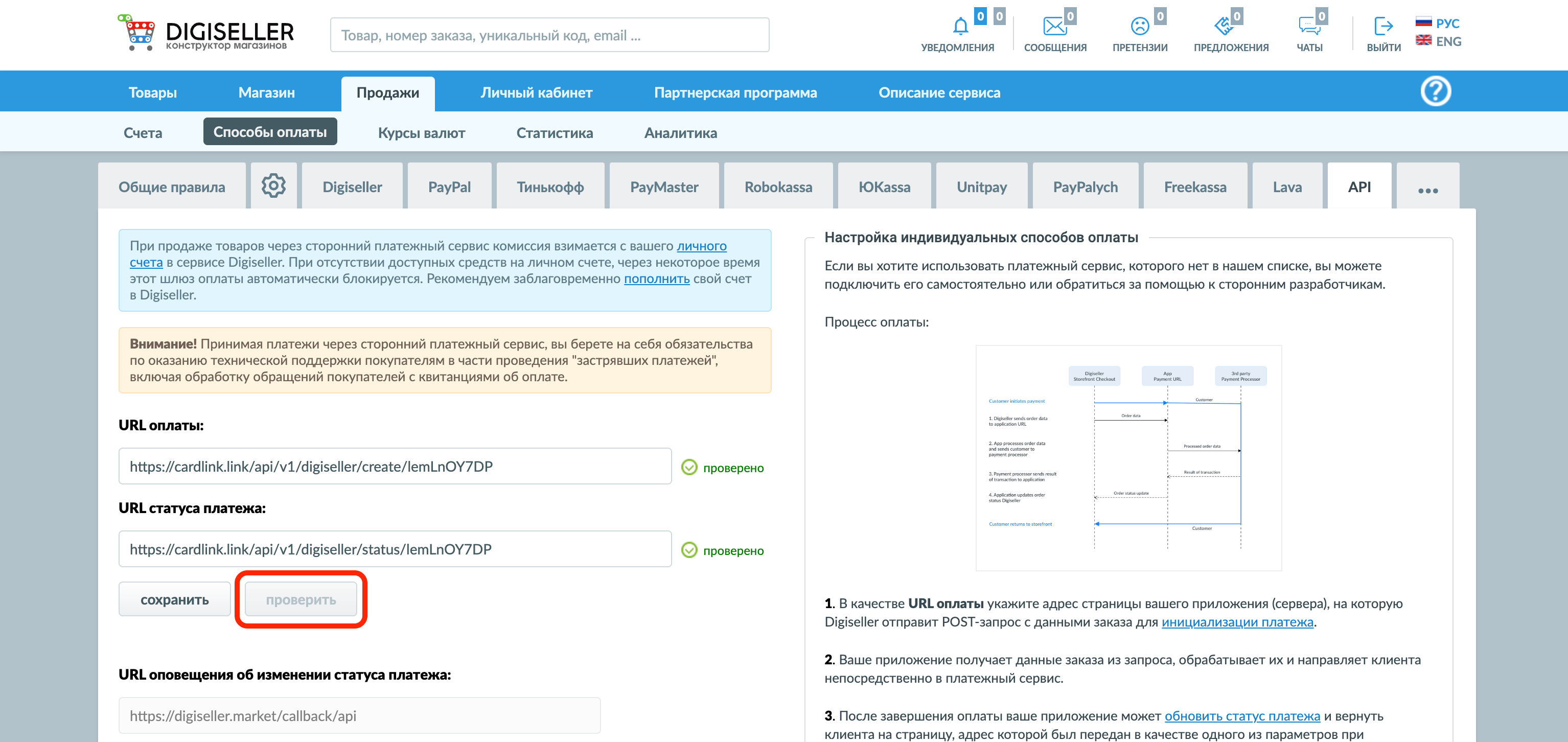Важно! Перед настройкой интеграции с Digiseller ваш магазин должен быть одобрен и активирован в cardlink.link.
-
Перейдите в личный кабинет Digiseller -> Способы оплаты -> API. На этой странице вам необходимо заполнить поля URL Оплаты и URL Статуса платежа. Вы можете найти их в настройках вашего магазина в разделе «Другое» в cardlink.link.
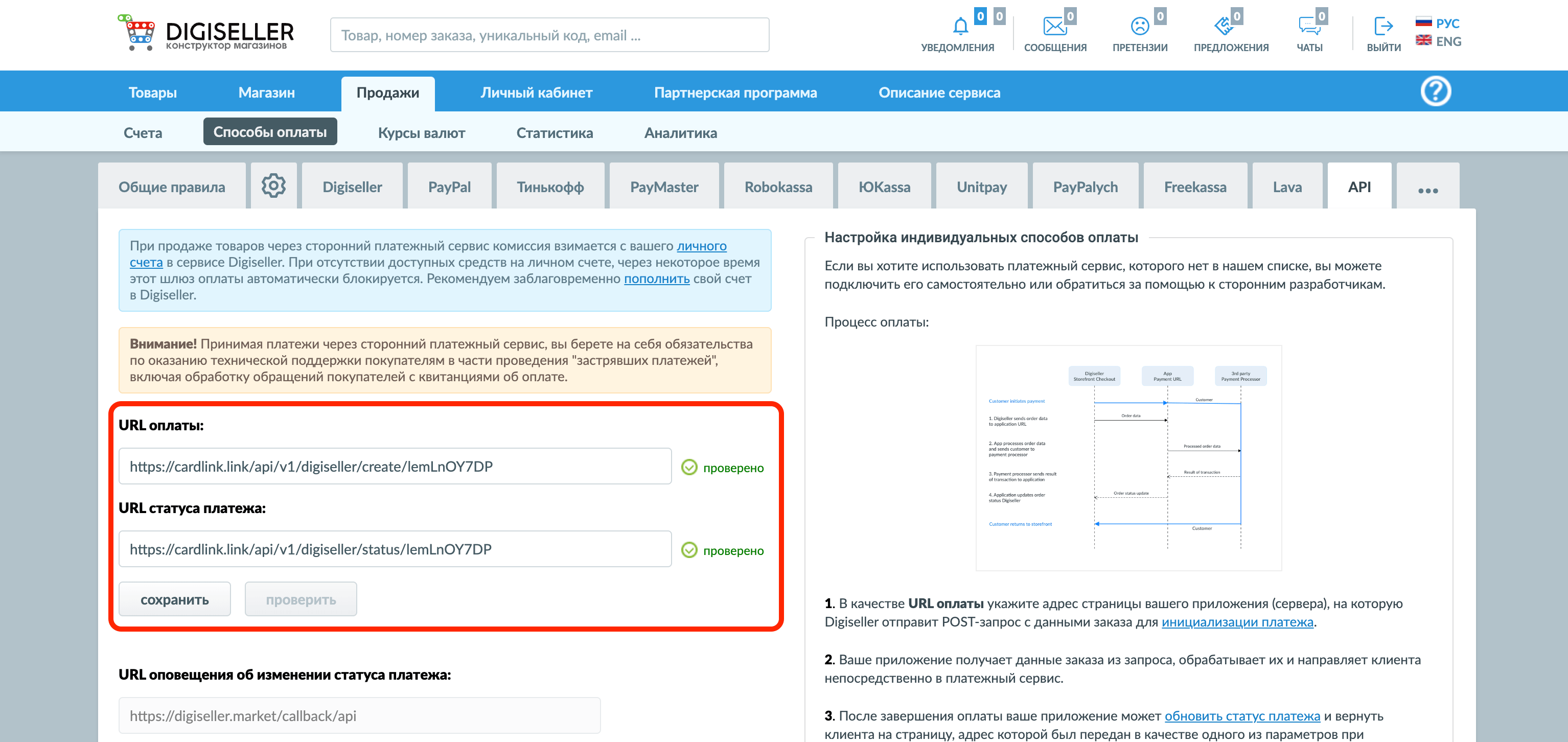
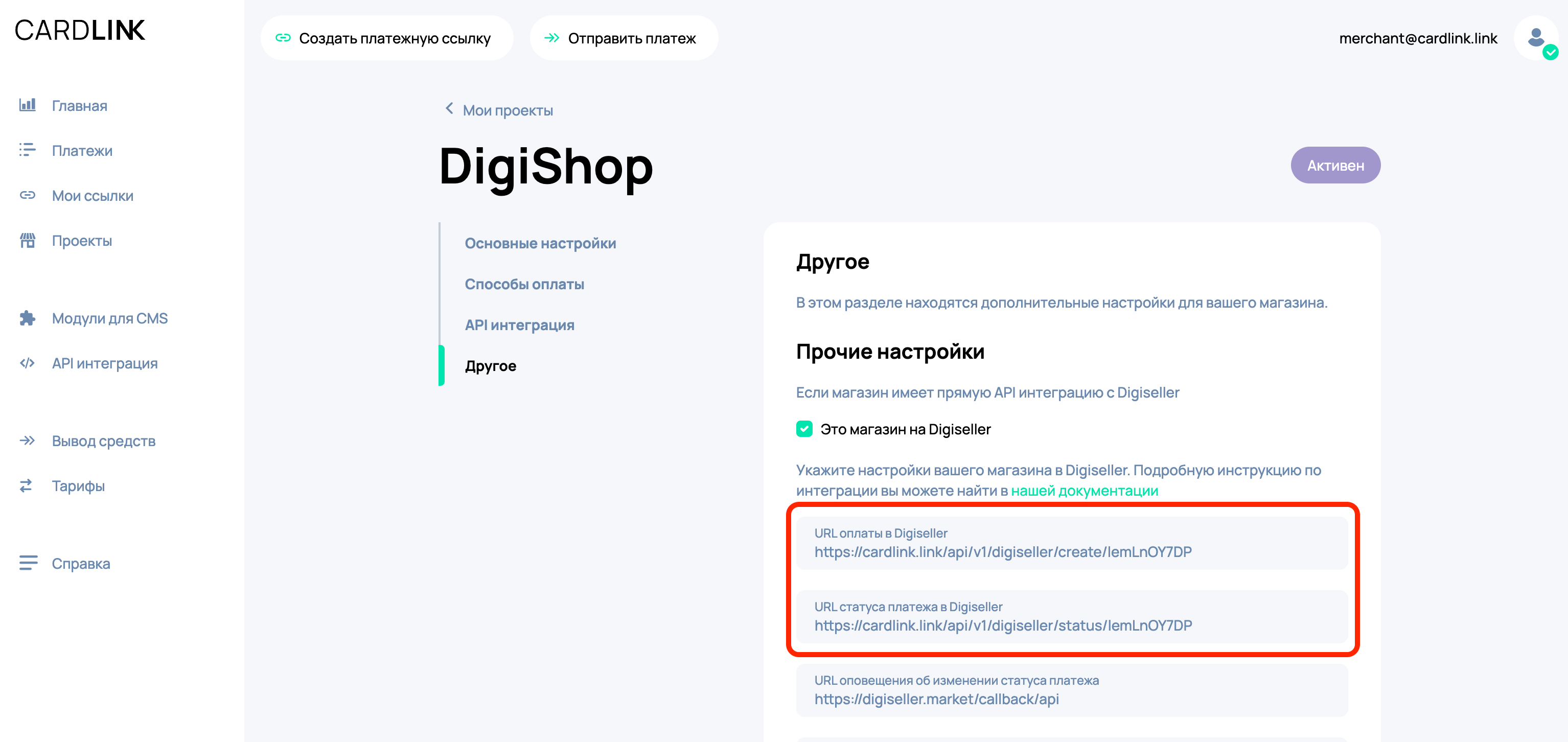
-
Скопируйте секретный ключ и вставьте его в поле «Секретный ключ для Digiseller API» в ваш магазин в cardlink.link
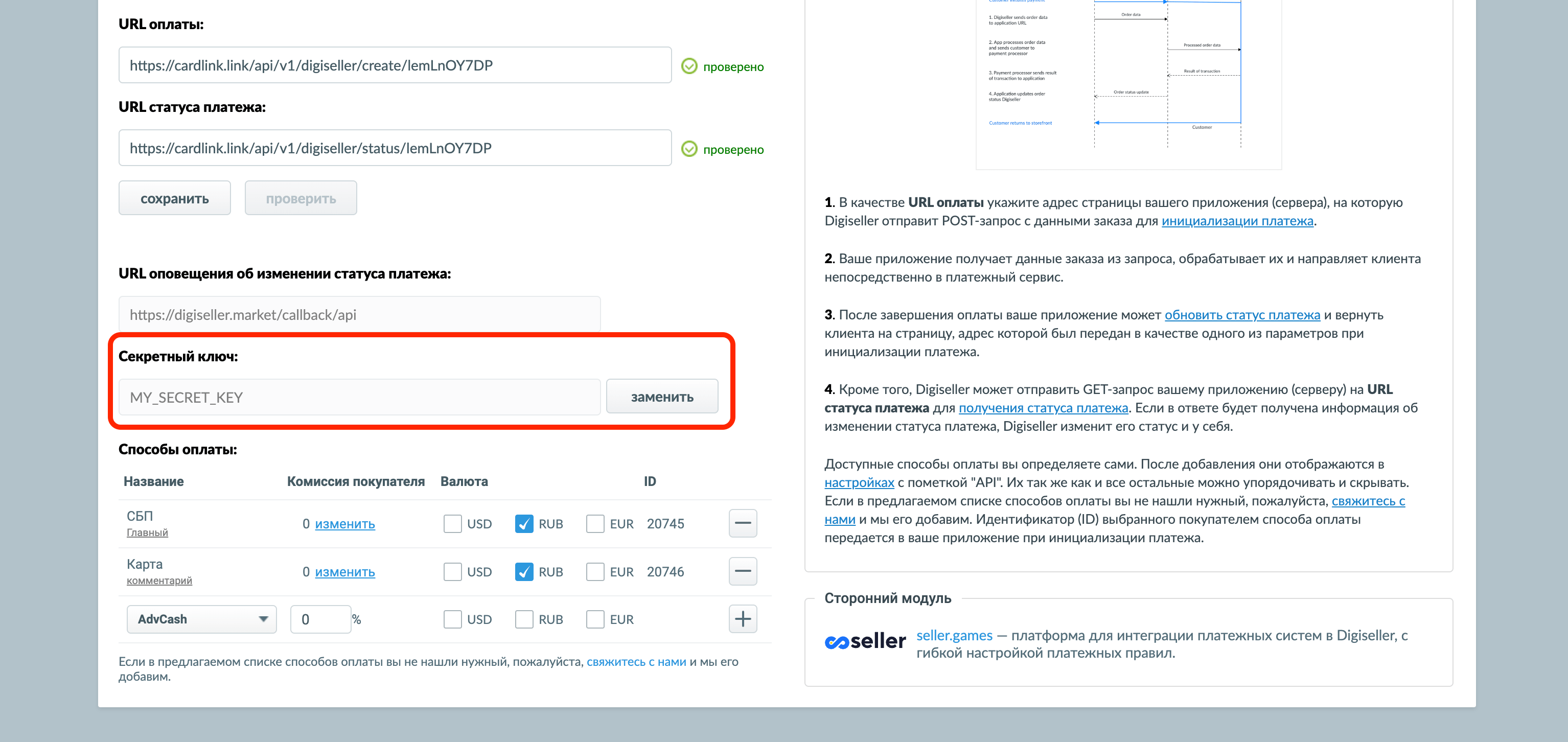
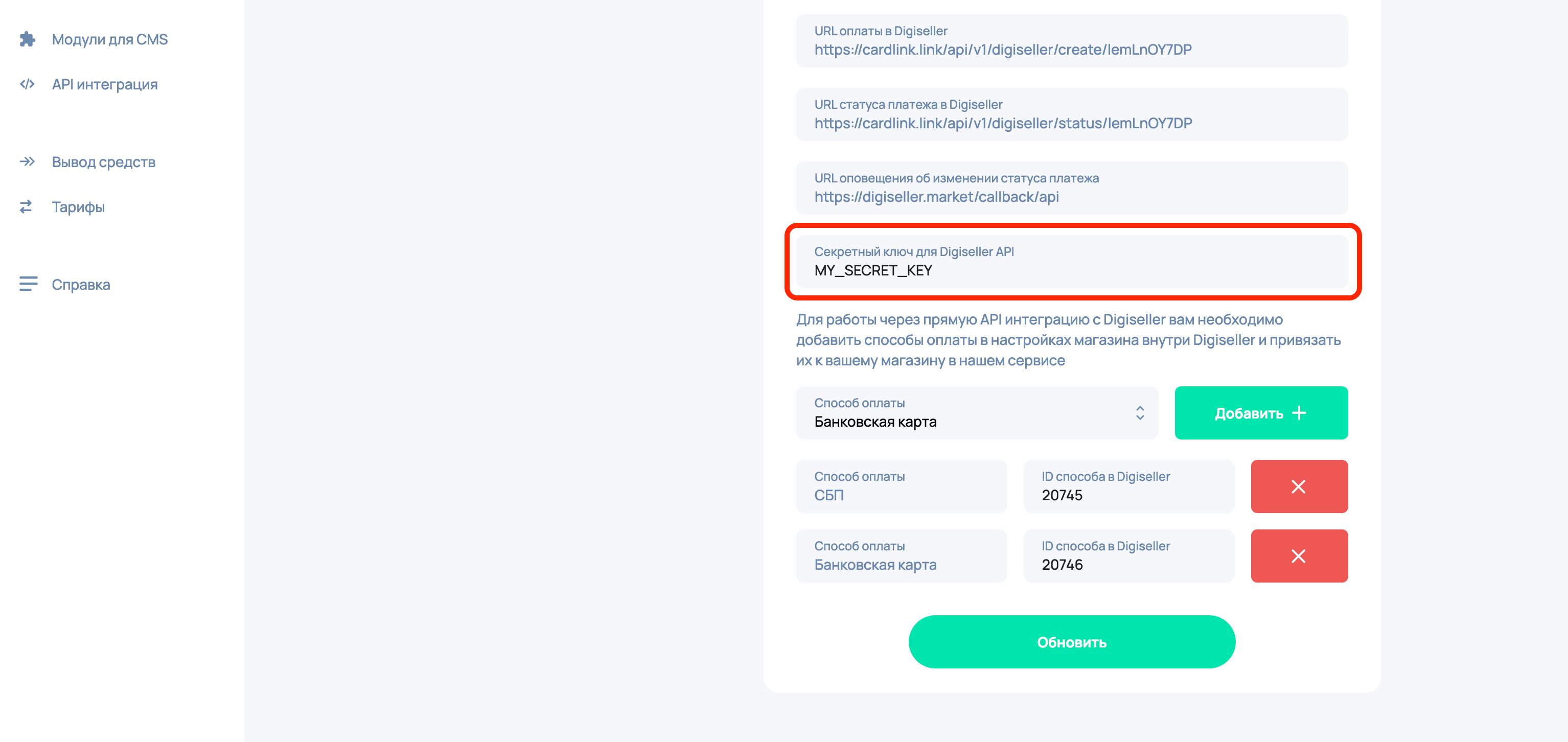
-
Настройте необходимые способы оплаты. Для этого добавьте и настройте нужные вам способы на Digiseller, после чего укажите их ID в соответствии с типом в cardlink.link
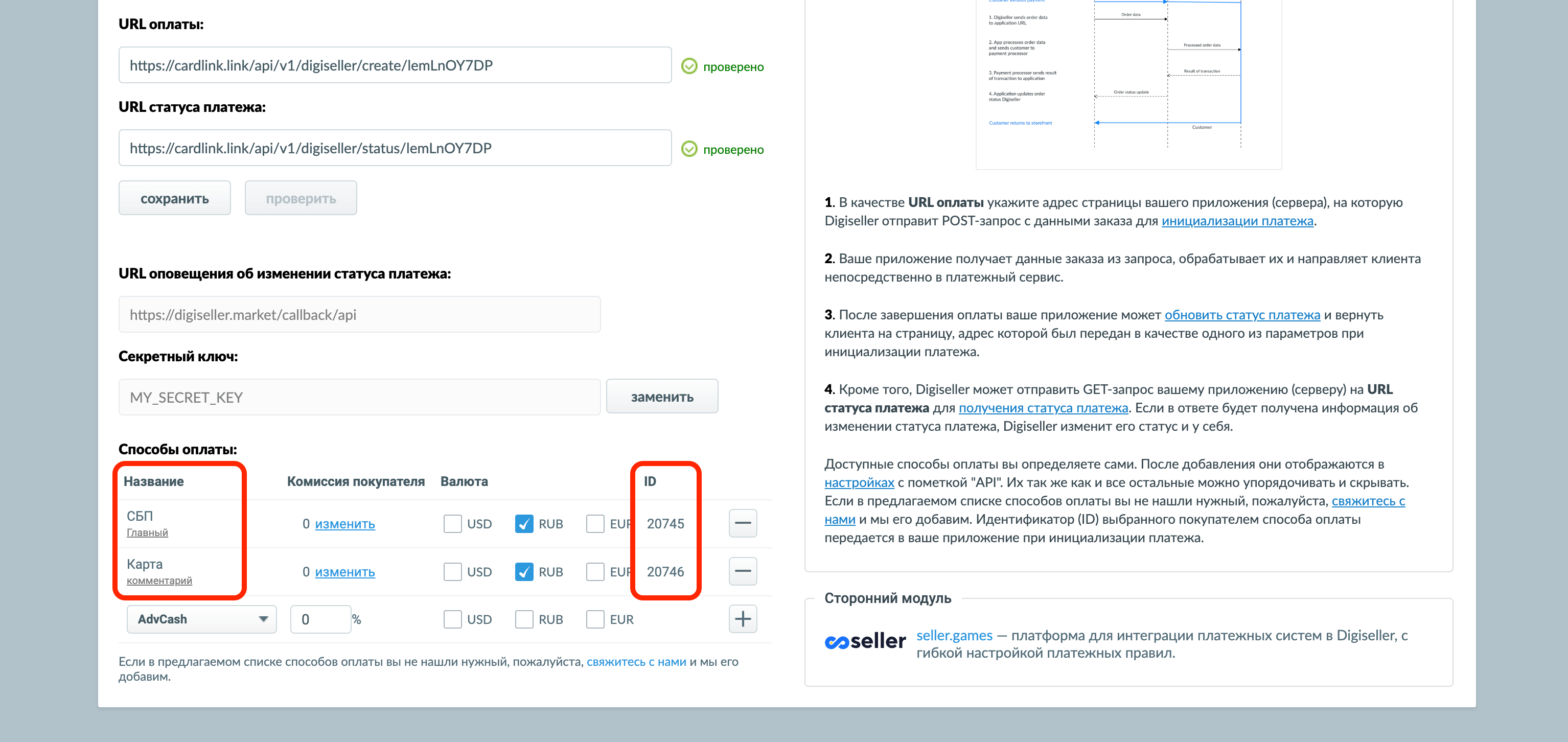
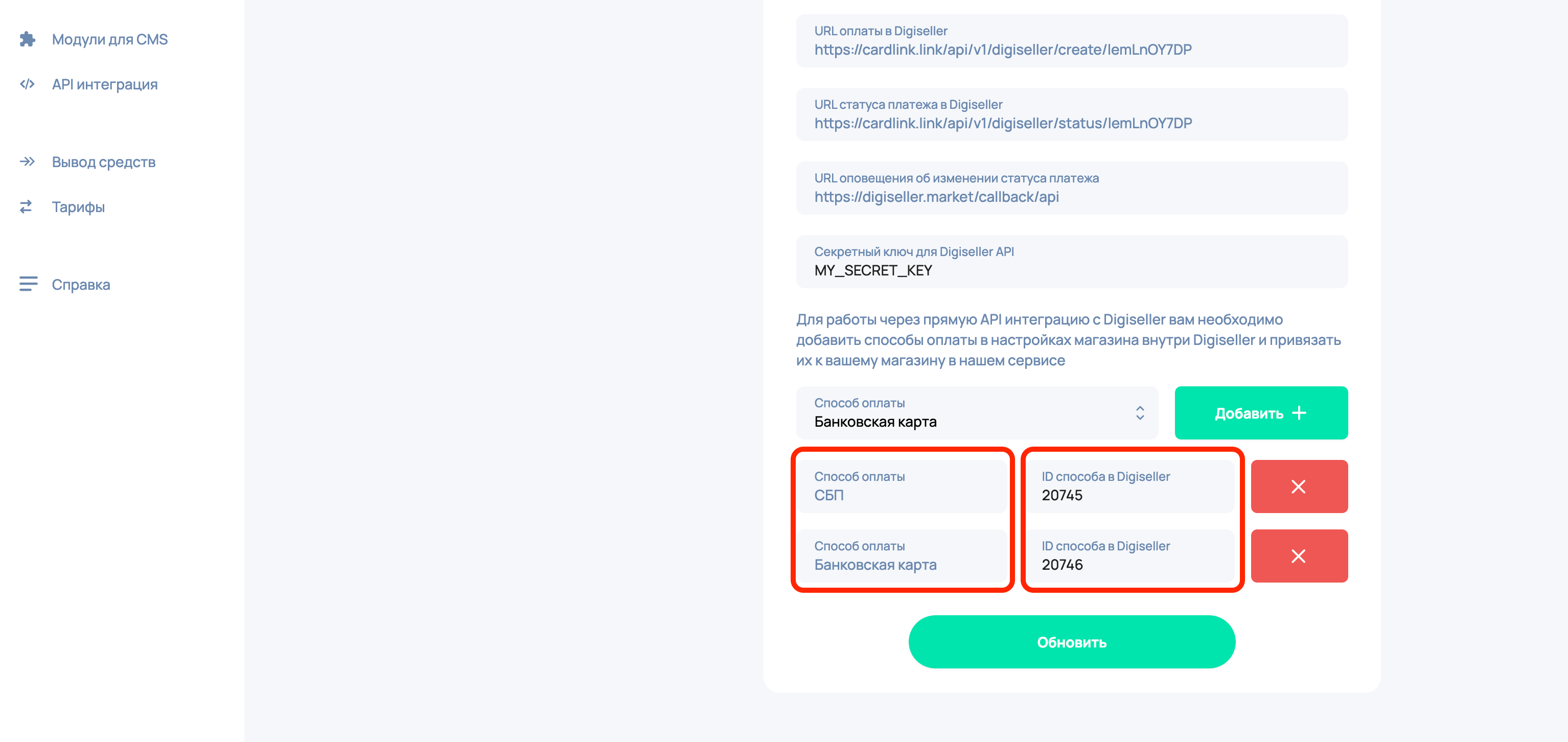
-
После добавления всех необходимых параметров в Digiseller нажмите кнопку «Проверить», и удостоверьтесь, что проверка прошла успешно. В случае получения ошибки обратитесь в тех.поддержку cardlink.link